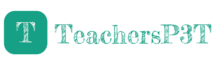In today’s fast-paced education environment, teachers are constantly juggling lesson planning, grading, and administrative tasks. This workload can be overwhelming, leaving little time for creativity and student engagement. Enter AI generators—a powerful tool for streamlining classroom preparation. With teachers using AI generators to save time in preparation, educators can quickly create lesson plans, generate worksheets, and customize materials to meet diverse student needs.
In this article, we explore how teachers using AI generators to save time in preparation can transform their workflow, offering practical examples and tools to maximize efficiency.
What Are AI Generators for Teachers?
AI generators are software tools that use artificial intelligence to create educational content, including lesson plans, quizzes, and teaching materials. By automating repetitive tasks, these tools free up time for teachers to focus on meaningful interactions with students.
Popular AI generators include platforms like ChatGPT, Canva for Education, and Quizlet AI, all of which cater to different aspects of classroom preparation.
Benefits of Teachers Using AI Generators
1. Rapid Lesson Planning
AI generators can create detailed lesson plans in minutes. Teachers simply input the topic, grade level, and objectives, and the tool produces a structured plan tailored to those needs.
Example: A middle school science teacher could use AI to generate a lesson plan on ecosystems, complete with objectives, activities, and assessment questions.
Key Benefit: Teachers save hours of planning time and gain access to fresh, innovative ideas.
2. Customizable Teaching Materials
AI tools allow for the easy customization of worksheets, quizzes, and presentations like on TeachersP3T. Educators can tweak templates to suit specific learning objectives or accommodate diverse student abilities.
Example: AI tools like Kahoot! AI can generate personalized quizzes that align with the day’s lessons while keeping students engaged.
Key Benefit: Customizable content ensures that materials meet individual student needs, improving learning outcomes.
3. Enhanced Differentiation
AI generators support differentiated instruction by creating materials for students with varying levels of understanding. Teachers can generate multiple versions of the same activity with differing levels of complexity.
Example: For a math lesson on fractions, an AI generator could produce simpler exercises for struggling students and advanced problem-solving tasks for those who excel.
Key Benefit: Differentiation becomes more manageable, helping every student succeed.
4. Creative Classroom Activities
AI-powered tools like Storybird or Socratic by Google can suggest engaging activities that spark creativity and critical thinking.
Example: A history teacher could use AI to generate a role-playing scenario where students debate historical events from the perspectives of key figures.
Key Benefit: AI introduces innovative teaching strategies, keeping lessons dynamic and exciting.
Top AI Tools for Teachers
- ChatGPT: Generates lesson plans, essay prompts, and answers to complex questions.
- TeachersP3T: A free AI tools for teachers to create lesson plans, quizzes, slides, and more.
- Canva for Education: Provides templates for visually appealing worksheets, posters, and presentations.
- Quizlet AI: Creates flashcards and quizzes tailored to specific topics.
- EdPuzzle: Enhances video lessons by embedding AI-generated questions.
Addressing Concerns About AI in Education
While AI tools are invaluable, some teachers worry about losing the human touch in education. To address these concerns:
- Use AI to complement—not replace—your expertise.
- Review AI-generated content to ensure it aligns with your teaching style.
- Incorporate AI tools gradually to find the right balance for your classroom.
Tips for Maximizing Efficiency with AI Generators
- Be Specific with Prompts: The more detailed your input, the more tailored the AI output will be.
- Combine Tools: Use multiple AI platforms to cover different aspects of preparation, such as lesson planning, visual aids, and assessments.
- Encourage Student Use: Introduce students to AI-powered tools like Quizlet to support independent learning.
- Stay Updated: Explore new AI tools and features to continually enhance your workflow.
The Future of AI in Classroom Preparation
With the rapid advancement of technology, AI tools will only become more versatile and accessible. By embracing these tools, educators can reclaim valuable time, reduce burnout, and create more engaging learning environments. Teachers using AI generators to save time in preparation can focus on what truly matters: inspiring and supporting their students.