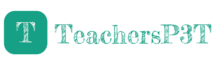Creating assessments that accurately measure student learning can be a challenging and time-consuming process. Teachers must ensure that tests align with learning objectives, are free from bias, and cater to students with varying needs. With the advent of AI tools for test creation, educators now have a powerful resource to streamline the development of high-quality assessments. In this article, we explore how AI tools for test creation can save time, improve test quality, and provide personalized testing solutions for diverse classrooms.
What Are AI Tools for Test Creation?
AI tools for test creation leverage artificial intelligence to design, format, and customize assessments. These tools can:
- Generate multiple-choice questions, essays, and short-answer prompts.
- Ensure alignment with curriculum standards.
- Tailor assessments to match individual student needs.
By automating repetitive tasks, these tools allow teachers to focus on delivering instruction while maintaining the rigor of their tests.
Key Benefits of AI Tools for Test Creation
1. Efficient Question Generation AI tools like TeachersP3t, Quizizz, and QuestionWell can instantly generate questions based on a specific topic or text. Educators simply input the subject, and the AI produces a variety of question types, such as multiple-choice, true/false, and fill-in-the-blank. Example: For a biology unit on genetics, a teacher can generate 20 practice questions in minutes. Key Benefit: Reduces the time spent brainstorming and formatting questions.
2. Standards Alignment AI tools ensure that tests align with state and national educational standards. Platforms like Edulastic automatically map questions to standards like Common Core or NGSS, giving teachers confidence in their assessments. Example: A math teacher can use an AI tool to generate problems that align with grade-level algebra standards. Key Benefit: Ensures compliance with curriculum requirements.
3. Customization and Differentiation AI tools for test creation make it easy to design differentiated assessments that meet the needs of all learners. Teachers can create adaptive tests that provide varied levels of difficulty based on student performance. Example: Tools like Formative allow teachers to customize questions for advanced learners while simplifying them for struggling students. Key Benefit: Promotes equity and inclusivity in assessment.
4. Bias Detection and Quality Assurance AI-powered tools can identify potential biases in questions, ensuring that assessments are fair for all students. They also check for clarity and accuracy, reducing errors in test content. Example: A language arts teacher can use AI to analyze questions for cultural sensitivity or linguistic bias. Key Benefit: Creates more objective and unbiased assessments.
Top AI Tools for Test Creation
- TeachersP3T: Generates tests, quizzes, and worksheets with inputs for type of question and number of questions. 100% free test generator with editable output.
- Quizlet AI: Generates flashcards and quizzes for test preparation.
- Kahoot! AI: Creates interactive quizzes that engage students.
- ExamSoft: Automates the creation and grading of professional assessments.
- Testmoz: Develops online tests with customizable question formats.
- ProProfs Quiz Maker: Builds quizzes with instant feedback for students.
Addressing Challenges in AI-Powered Test Creation
While AI tools for test creation are powerful, they come with some challenges:
- Over-reliance on AI: Teachers must review AI-generated questions to ensure they align with their teaching style and objectives.
- Limited Creativity: AI-generated content may lack the nuanced creativity of human-designed questions.
- Technical Learning Curve: Some tools require time to master their features.
Solution: Treat AI as a collaborative assistant, not a replacement for teacher expertise. Always review and refine generated tests before administering them.
Best Practices for Using AI in Test Creation
- Define Clear Objectives: Be specific about what you want the AI to generate.
- Combine AI with Manual Input: Use AI for inspiration and efficiency but customize content to meet your goals.
- Leverage Data Analytics: Many tools offer analytics to track student performance and adjust future assessments accordingly.
- Gather Student Feedback: Use student input to improve the quality and relevance of assessments.
The Future of AI Tools in Education
As technology continues to evolve, AI tools for test creation will become even more advanced, integrating adaptive testing, real-time feedback, and deeper insights into student performance. By embracing these tools, educators can create high-quality assessments that foster learning and reduce the burden of manual test development. With AI tools for test creation, teachers can focus on what truly matters: helping students succeed.